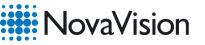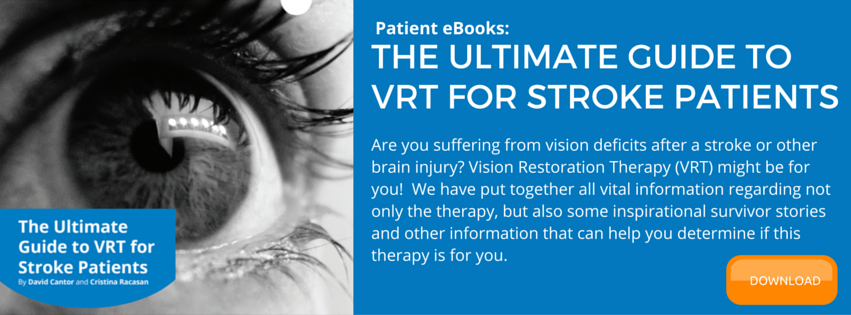The success of NovaVision’s Vision Restoration Therapy relies on more than the technology and the research supporting it, it relies on the patients’ use of the program and tools provided. Setting yourself up in a comfortable workspace and calibrating the tools when necessary is essential to the success of the program.
The success of NovaVision’s Vision Restoration Therapy relies on more than the technology and the research supporting it, it relies on the patients’ use of the program and tools provided. Setting yourself up in a comfortable workspace and calibrating the tools when necessary is essential to the success of the program.
How do you create the perfect environment for ideal VRT results? You will have received a VRT QuickStart Guide, and you should make sure you have read this and have it on hand when you first download and set up VRT, and this blog post provides some hints and tips.
Location, Location, Location!
Your computer should be set up in a quiet area with no distractions. As mentioned in our previous blog post, Technical Requirements for VRT, the minimum recommended computer screen size is 15”. Ideally, the room should be dimly lit during your therapy sessions. If possible, pull curtains and close shades to prevent excess sunlight from entering the room. It is imperative that no direct light or reflections fall onto your computer screen while performing your therapy.
Adjust And Focus
Allow your eyes a minimum of five minutes to adjust to your new dimly lit environment before beginning each therapy session. If you need reading glasses to see clearly at a short distance, it is recommended that you wear them during your VRT sessions. It is important to note that bifocals or progressive lenses should not be worn for VRT as they may cause unnecessary strain and impair therapy results.
Get Comfortable
Body position is very important during Vision Restoration Therapy. It is essential that you position yourself correctly and comfortably in front of the computer prior to starting each therapy session. Remember that you will need to stay in position for 15-25 minutes at a time, so comfort is key.
Adjust the height of your chin rest provided by NovaVision so that it is comfortable, and your head remains stable throughout the therapy. Also, be sure that your chin rest is placed at the correctly calibrated distance from your screen.
Calibration
As previously mentioned, body position is important to the success of your therapy, so positioning your seat at the correct “visual angle” in front of your computer monitor is imperative. How do you determine what the correct angle is for you? The visual angle is dependent on the size of your monitor — the larger the screen, the further away your eyes should be positioned. Since every person and computer screen will vary, you will need to perform your own calibration procedure before you begin.
Once you have logged into your VRT program for the first time, or at any time when you start the therapy on another computer/screen or change the resolution settings on your screen, the calibration procedure will start automatically. During calibration, you will measure the lengths of both a horizontal and a vertical line on your screen and enter the measured values. NovaVision’s VRT program will then calculate the correct distance based on these measurements. Please set up your chin rest and position yourself at the recommended distance to ensure optimum results.
Always remember that, even after completing the initial setup for VRT, it is important to maintain the same level of comfort and the ideal working environment for each therapy session. Remember to always calibrate your chin rest and computer screen when necessary, and never hesitate to ask for help. For additional resources, please visit the Help section in the NovaVision Portal.