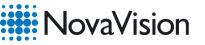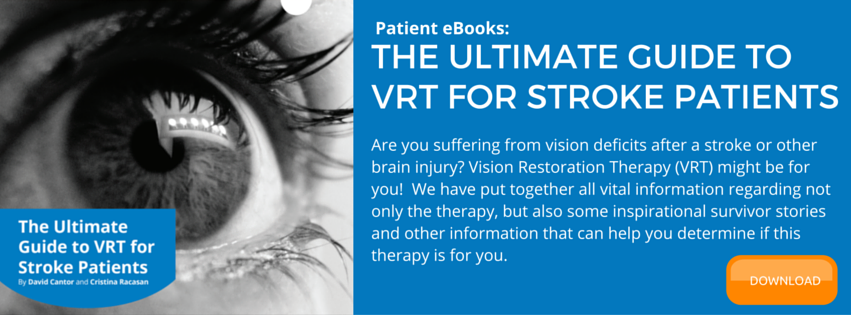As we’ve discussed before, proper rehabilitation after a stroke is essential to your recovery and knowing the best option for you is half the battle. Having successfully developed two computer based therapies that help patients both recover some of their lost vision and make the most of their remaining vision after suffering a stroke or other brain injury, we know first hand that technology can play a major role in a patient’s recovery. It isn’t just thepatients who face issues; after a loved one suffers a stroke or brain injury, family members and caregivers also face a unique set of challenges. Luckily, technology has advanced to a point where all parties involved usually have access and knowhow to use to a PC, smartphone or tablet. There are a number of apps out there that can be helpful to patients and caregivers alike. With a myriad of apps and online tools available, we’ve compiled a list of our top three picks:
- Text2Speech is a free online text-to-speech converter. All you need to do is enter your text, select one of the voices and download or listen to the finished mp3 file. This service is free, very user friendly, and even allows you to use the speech files for any purpose, including commercial uses.
- Cozi Family Organizer is a calendar app that was originally developed to keep families in sync. We’ve found that it can be used as a powerful tool for multiple caregivers who may be involved in the care of a stroke survivor. The features include a shared calendar that is color-coded for each person that keeps track of appointments and assigns which caregiver is involved. All users have the option to see the calendars of others in your circle. Additional features include a to-do list, shopping list and journal.
- Talk’n Photos is one of many Aphasia apps that allow patients to take photos of various things and then attach words or phrases. For example, a patient could take a picture of their cat and add the caption “this is my cat, Mittens” to help communicate some basic daily information to those around them.We like Talk’n Photos because it is simple to navigate and completely customizable. This app allows you to add text and voice recording to album covers as well as each entry (picture) within an album. Photos or symbols may be uploaded from your camera, taken with your iPad/iTouch/iPhone or downloaded from a large number of free clip art/photo art web sites. For example, an album cover may consist of an empty plate and verbal cue such as “I’m hungry”. Once activated, album contents could include photos of favorite food items.
Although these are some of our selected tools to help support your recovery, it’s important to note that there are endless tools and applications available. If you have a specific need, do your homework. You never know if there may be an existing solution that you can hold in the palm of your hand.