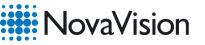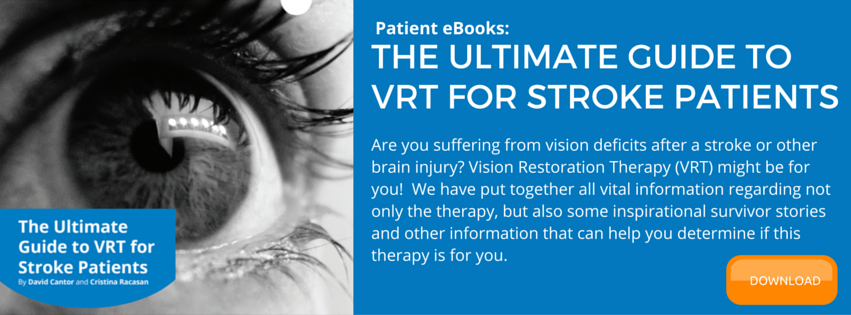Getting set up to start your Vision Restoration Therapy (“VRT”) does not have to be hard. But to get the best possible results from your therapy program, proper preparation and calibration is necessary.
This blog post will guide you through the process of setting up, downloading and getting started with our VRT in detail so you may confidently begin your therapy sessions equipped for success. You will have received a VRT QuickStart Guide, and you should make sure you have read this and have it to hand when you first download and set up VRT.
How Do I Get Started?
Once you have registered for NovaVision’s VRT, you will receive an email that includes your license and login details. Additionally, NovaVision will send you a chin rest to be used during the vision therapy by mail.
Please note, that it is imperative that you refrain from logging in to start VRT until you have received your chinrest, as head stability and comfort are important to maximize the impact of the therapy.
What Do I Need?
Here’s what you will need from a technical perspective:
- Some familiarity with computer operation and Internet browsing.
- A PC with Windows XP Service Pack 3, Windows Vista, Windows 7 or Windows 8/8.1.
- VRT is not compatible with Apple OS, however it can be used with an Apple computer if Windows or a program such as Parallels is installed.
- A computer with a screen size of 15” (diagonal) or greater is recommended. VRT should not be run on a screen size below 13” (diagonal) and will not operate below a minimum screen resolution of 1024 x 768 (W x H)
- Able to operate comfortably a mouse button or the space bar on a computer keyboard
- Internet connectivity
- Chin rest (Provided by NovaVision)
Please see “Technical” here for details.
How Do I Set-Up My Chin Rest?
After receiving the chinrest in the mail, remove the chinrest and base from the packaging and screw the chinrest into the base until secure. Once you have adjusted your chin rest to the required height, make sure that the nut is securely tightened as seen below:
Place the chin rest near the edge of the table you will use for your therapy and adjust the height so that you are able to place your head and chin comfortably into it without sitting in a slumped position.
How Will I Get The Most Out Of VRT?
Your computer screen and chinrest should be positioned so that your line of sight will be equal to the center of your computer screen which may require you to adjust the height of your computer monitor. Use a comfortable but upright chair and a desk or table. Get creative! A box or stack of books may be all you need to achieve the ideal alignment, but make sure your computer and chinrest are stable.
Please note that you should always set your screen to maximum brightness while doing therapy sessions.
Additionally, when you begin working with the VRT program you will be asked to calibrate the screen. This step is especially important because our technology will then calculate the required distance between the chinrest and the screen. Ideally, patients should be seated comfortably with good back support with space to place your arm comfortably on the desk in rder to engage with the response buttons.
Finally, patients can download and use VRT on more than one computer during their therapy period for their convenience. As long as the above technical requirements are met; your therapy position will sync and always start at the correct position on whichever device is used although you will need to recalibrate each time you change device.